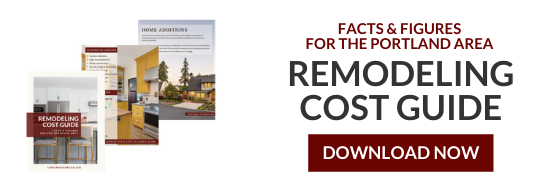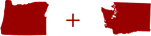If you’ve spent any time on Houzz.com, you’ll know how great Houzz ideabooks are for gathering up photos and ideas for your next remodel. You also can use ideabooks to help you stay organized during the renovation of your Portland, Oregon, home.
Gathering Ideas
First, you’ll want to create ideabooks and start stashing ideas there. It’s as easy as finding a picture on Houzz that you want to remember, hovering your mouse over it, and clicking the “save” button. Houzz will ask you if you want to save the photo in an existing ideabook or if you want to create a new one. You can add a comment to the photo before you save it or do it later.
Additionally, you can save photos to your ideabook that are stored on your computer or that you collect from anywhere else on the internet.
If you save a photo that you like, say of a kitchen layout, but you have ideas about how you would modify the kitchen, you can use the Sketch function in ideabooks to draw on the picture and even type notes right on the photograph.
You also can save stories you find on Houzz to your ideabooks, discussions you have with people (get started under the Stories & Advice tab), products for sale on Houzz that you’re considering buying, and the names and contact information for professionals listed on Houzz. If you navigate away from your ideabooks on Houzz, just click on Your Houzz in the upper right-hand corner of the homepage to take you back to your ideabooks.
[Related: How to Communicate Your Style to Your Portland Remodeling Company]
Multiple Ideabooks
Let’s say you are planning a whole-house remodel. To help keep things organized, you could create an ideabook for each area of the remodel—kitchen, master suite, basement, landscaping, outdoor kitchen and living spaces, and more.
Sharing Your Idea(books)
Ideabooks aren’t just for keeping ideas to yourself; they work great for sharing those ideas with others. On the Your Houzz page, there’s an Invite button that allows you to invite people to view your ideabooks. You also can allow them to make changes to your ideabooks.
In the early stages of your remodel dreaming, you can add family members or friends who are involved in the planning. They can comment on the photos, products, and stories you have saved, send you emails through the Houzz system, and add their own photos as suggestions for ways to design your remodel.
Later, when you have contracted with a professional to actually design your renovation, you can add that designer or builder to your list of collaborators. That way, he or she can see what you have in mind for your home and incorporate those saved ideas into the design for the remodel.
Staying Organized
As the remodel progresses, keep your ideabooks updated with photos, sketches, product choices, and information about any subcontractors you need to keep in touch with. You may find that this form of “electronic file folders” will help you keep track of the many ideas that you want to be sure to see come to fruition in your renovation.